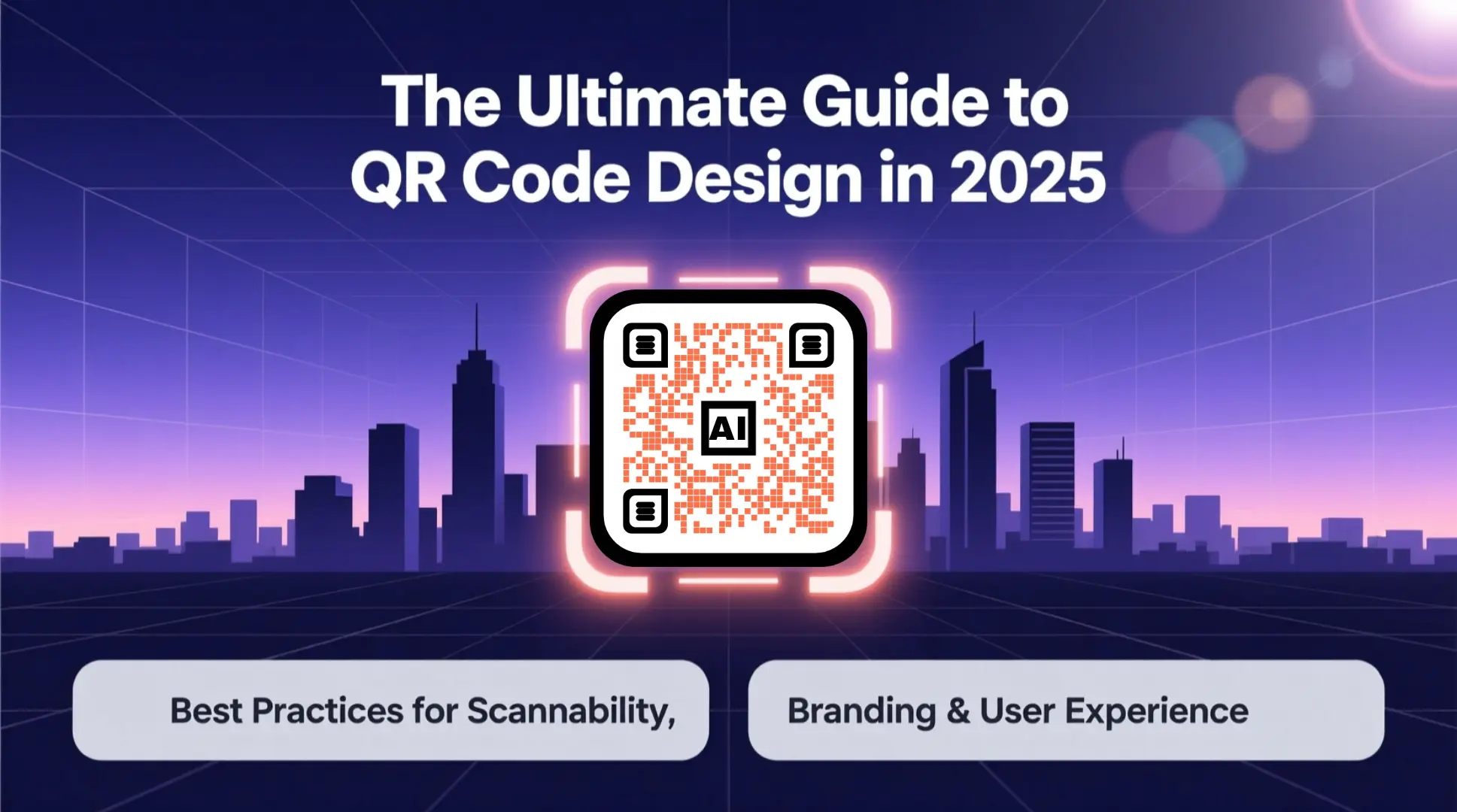How QR Codes Are Transforming Education in 2025
In today’s fast-evolving digital landscape, QR codes have moved far beyond marketing and payments. One of the most exciting and impactful applications is in education—where teachers, students, and institutions are leveraging this simple yet powerful technology to create interactive, engaging, and paperless learning experiences.
At QRCodeAI, we believe in empowering educators with smart digital tools. In this comprehensive guide, we’ll explore how QR codes are reshaping classrooms in 2025—and how you can start using them today.
Why QR Codes Work So Well in Education
QR codes are:
- Free and easy to generate (try our AI QR Code Generator)
- Scannable by any smartphone (no app needed on modern devices)
- Space-efficient (store URLs, videos, documents, audio, and more in a tiny square)
- Trackable (with dynamic QR codes, you can monitor engagement)
These features make them perfect for modern, tech-savvy classrooms.
7 Innovative Ways Teachers Use QR Codes in 2025
1. Interactive Worksheets & Textbooks
Instead of static pages, teachers embed QR codes that link to:
- Video explanations
- 3D models (e.g., human anatomy, molecular structures)
- Audio pronunciations (great for language learning)
💡 Example: A biology worksheet includes a QR code next to “Mitochondria” that opens an animated 3D model students can rotate and explore.
2. Digital Exit Tickets
At the end of class, students scan a QR code to:
- Submit quick feedback
- Answer a quiz question
- Rate their understanding (1–5 scale)
This gives teachers real-time insights without paper or manual grading.
3. Classroom Scavenger Hunts
Turn lessons into games! Place QR codes around the room or school that:
- Reveal clues
- Ask questions
- Unlock the next challenge
This boosts collaboration, movement, and critical thinking—especially effective for younger students.
4. Instant Access to Resources
Post a QR code on the classroom door or bulletin board that links to:
- Weekly syllabus
- Homework assignments
- Recommended reading/videos
- Google Classroom or LMS portal
No more “I forgot the link!” excuses.
5. Student Portfolios & Projects
Students create QR codes that link to:
- Digital art galleries
- Science fair project videos
- Coding demos
- Podcast episodes
Display these on posters or business cards for parent-teacher conferences or school exhibitions.
6. Language Learning Stations
In language labs, QR codes can:
- Play native-speaker audio
- Show flashcards with pronunciation
- Link to interactive quizzes (e.g., via Kahoot or Quizlet)
Students learn at their own pace—personalized and immersive.
7. Attendance & Check-Ins
Generate a unique QR code each day. Students scan it upon entering class to:
- Log attendance automatically
- Confirm they’ve read instructions
- Access the day’s warm-up activity
Saves time and reduces administrative tasks.
Real-World Examples from Schools
- Elementary School (Texas, USA): Uses QR codes on book covers in the library so students can watch peer-created book reviews before borrowing.
- High School (Berlin, Germany): Math teachers embed QR codes in worksheets that link to step-by-step video solutions on YouTube.
- University (Singapore): Professors include QR codes on lecture slides that lead to supplementary research papers or datasets.
Best Practices for Educational QR Codes
✅ Use short, reliable URLs (like Bitly or your own domain)
✅ Test scan before printing (ensure it works on both iOS and Android)
✅ Add a clear call-to-action: “Scan to watch the demo”
✅ Use high-contrast colors (black on white is safest)
✅ Avoid placing codes near folds or edges on printed materials
🔒 Privacy Tip: Never link to pages requiring login or personal data unless you control the platform and comply with student privacy laws (like FERPA or GDPR).
Create Your Own Educational QR Codes in Seconds
With QRCodeAI’s Free Generator, you can:
- Generate high-resolution QR codes for posters and handouts
- Customize colors to match your school’s branding
- Embed links to Google Docs, YouTube, Padlet, Nearpod, and more
- Download in PNG or SVG for print or digital use
No sign-up. No watermarks. 100% free.
The Future: AI + QR Codes in Learning
In 2025, the next frontier is AI-enhanced QR codes:
- Scan a code → get a personalized quiz based on your learning history
- Point your camera at a QR code → see an AR overlay (e.g., a beating heart over a diagram)
- Voice-activated scanning for accessibility
At QRCodeAI, we’re building tools to make this future accessible to every educator.
Final Thoughts
QR codes may seem simple—but in the hands of creative teachers, they become gateways to deeper learning, student autonomy, and classroom innovation.
Whether you’re a kindergarten teacher or a university professor, there’s a QR code use case that fits your needs.
Start small. Experiment. Iterate. And watch your classroom come alive.
📌 Liked this article? Share it with a fellow educator!
🔗 Need a custom QR code? Generate one now — it takes 10 seconds.