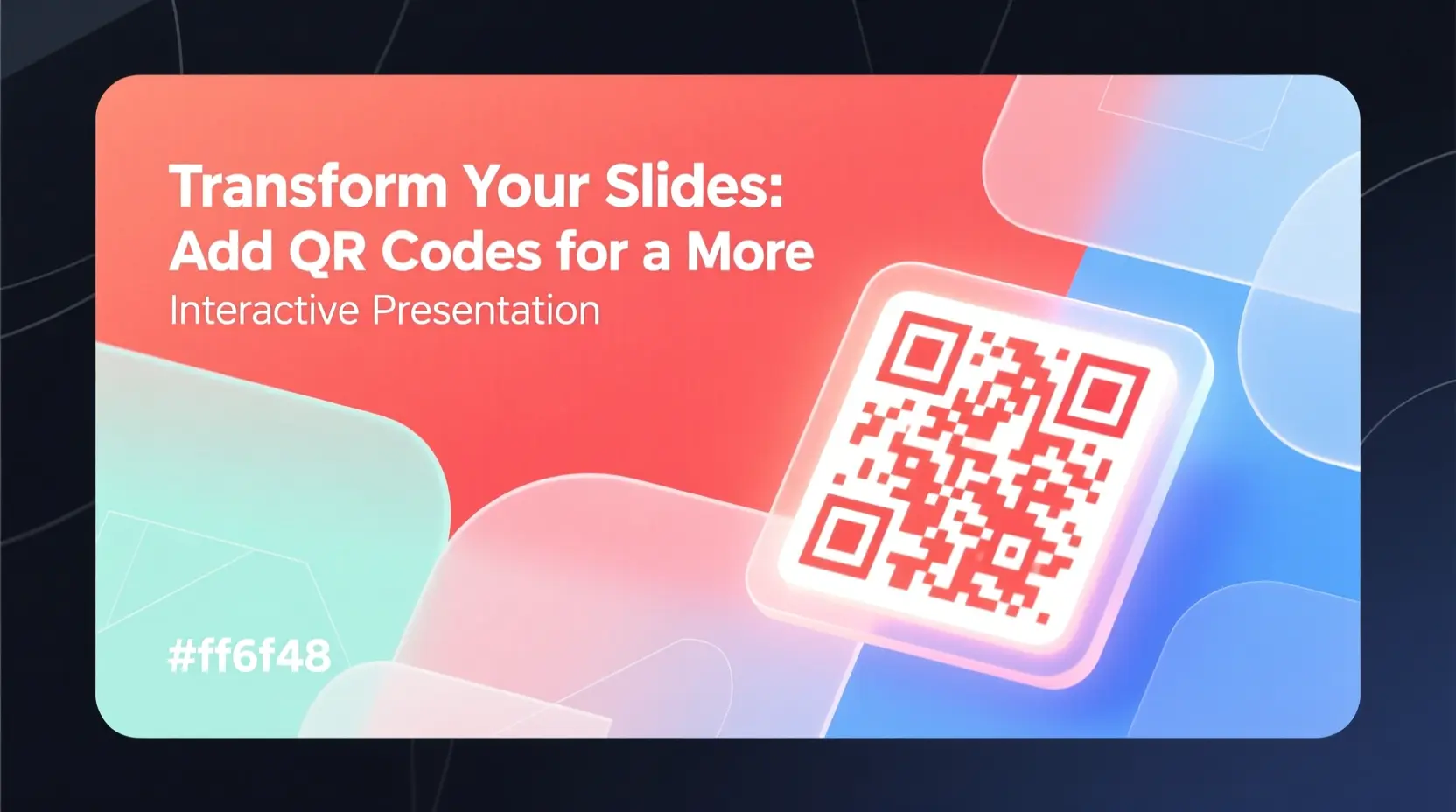Transform Your Slides: Add QR Codes for a More Interactive Presentation
I used to dread Slide 12.
Not because the content was weak — it was the moment.
Eyes would flick to phones. Shoulders would slump. Someone would quietly pack up.
I’d spent hours crafting the deck. But no one was in it anymore.
Then, last semester, I tried something small.
I added a QR code to the corner of Slide 4.
Labeled:
📲 “Scan to download the full resource list — so you can keep listening.”
That was it.
No fanfare. No “please take out your phones.” Just an invitation — not a demand.
And something shifted.
Why QR Codes Work (When Slides Don’t)
Presentations fail not because of bad content — but because of mismatched pacing.
- Some people need the handout now to feel grounded.
- Others want to dive deeper — after the talk.
- A few just need to save your contact — so they don’t lose you in the hallway rush.
QR codes let people choose their own path — without pulling you off yours.
Here’s what I use — and why it works:
1. “Keep the Slides” QR
→ Links to a clean PDF of the deck (no animations, no speaker notes)
→ On the title slide: “Scan to keep these slides — no email needed.”
✅ Why it works:
- Relieves anxiety (“Do I need to screenshot everything?”)
- Respects attention — they stop fumbling and start listening
- No tracking — just a direct link to your file
🔗 Related: How to Choose the Right QR Code Type
2. “Go Deeper” QR
→ On dense slides (data, citations, code snippets):
📚 “Scan for the full study / source code / extended example.”
→ Links to a GitHub repo, journal PDF, or detailed blog post
✅ Why it works:
- Satisfies curious minds without derailing the flow
- Lets beginners stay on track while experts explore
- Builds credibility — you’re not hiding the work
3. “Stay in Touch” QR
→ On the closing slide:
👤 “Scan to save my contact — so we can continue the conversation.”
→ Uses a vCard QR (not a LinkedIn link!)
✅ Why it works:
- Feels personal, not promotional
- Works even if Wi-Fi dies during Q&A
- No “type my email wrong” frustration later
“I scanned it as you were saying goodbye. Saved your number. Texted you that night with a follow-up question. You replied in 20 minutes. We’re collaborating on a project now.”
— Mark, workshop attendee
🔗 Related: vCard QR Code Guide
4. “Join the Next Session” QR
→ For recurring workshops or courses:
📅 “Scan to add the next session to your calendar.”
→ Uses an Event QR (ICS format)
✅ Why it works:
- Converts interest into action — in the moment
- No “I’ll check my email later” (we all know how that ends)
- Works on iPhone & Android — no app, no login
🔗 Related: QR Codes for Events and Appointments
What Not to Do (Learned the Hard Way)
❌ Don’t say: “Scan this to learn more!”
→ Too vague. People move on.
✅ Do say: “Scan to download the 3 tools I mentioned.”❌ Don’t put tiny QR codes in the footer
→ No one will lean forward to scan it.
✅ Do place it visibly — bottom-right, same size as your logo❌ Don’t link to a landing page with a form
→ You’re asking for trust after they’ve given attention — too late.
✅ Do link to the thing itself — PDF, video, calendar, contact
Why Privacy Isn’t Optional Here
When someone scans your QR code mid-talk, they’re not “a lead.”
They’re trusting you — in real time — with their attention.
So I use static QR codes, generated in-browser at QRCodeAI.online:
- No analytics
- No third-party servers
- No hidden redirects
It’s not about being anti-data.
It’s about saying: “Your focus is gift enough. I don’t need to track it.”
And in a world of cookies and pixels?
That kind of restraint feels like respect.
🔗 Related: The Ultimate Guide to Static QR Codes
Your Turn: Try It in Your Next Talk
- Pick one thing people always ask for (slides? resources? your contact?)
- Create the QR at QRCodeAI.online:
URL→ for PDFs, videos, reposvCard→ for your contactEvent→ for next session
- Add it to your slide — label clearly, place visibly
- Mention it once — gently — and keep going
That’s it.
No tech skills. No budget. No performance pressure.
Just a small bridge — between your ideas and their engagement.
Final Thought
Great presentations aren’t about holding attention.
They’re about honoring it — and giving people agency to engage in the way that works for them.
A QR code won’t make your talk brilliant.
But the thoughtfulness behind it?
That just might make it unforgettable.
✅ Ready to Make Your Next Presentation More Human?
👉 Create Your Free, Private QR Codes Now — No Sign-Up, Ever
- Works on every phone (iOS & Android)
- Download as PNG (for slides) or SVG (for crisp scaling)
- AI-powered scannability check — so it works in dim rooms
- 100% browser-based — your audience’s privacy stays intact
Share knowledge. Respect attention.
Let the conversation continue — long after the slide deck closes.
📌 P.S. Many presenters add a tiny QR in the corner of every slide — linking to the full deck. So if someone joins late, they’re never lost.